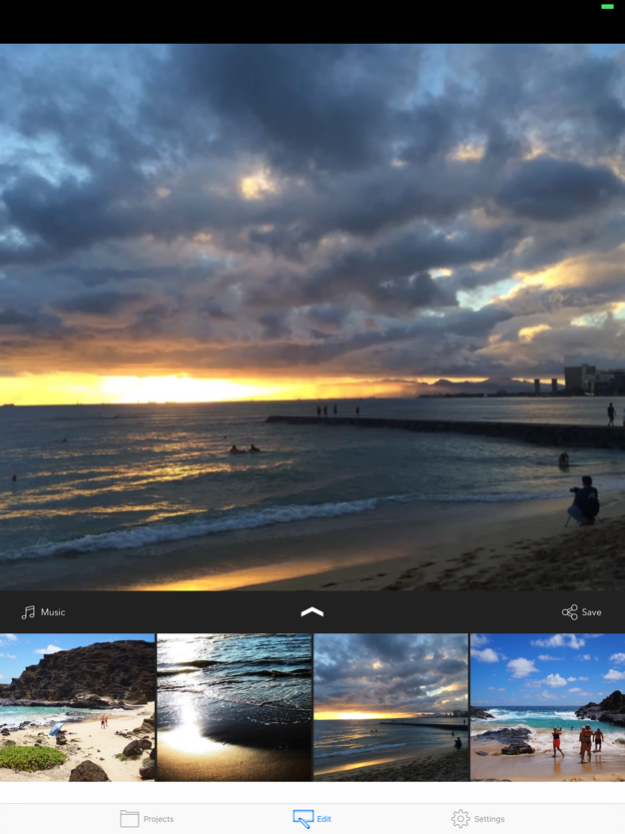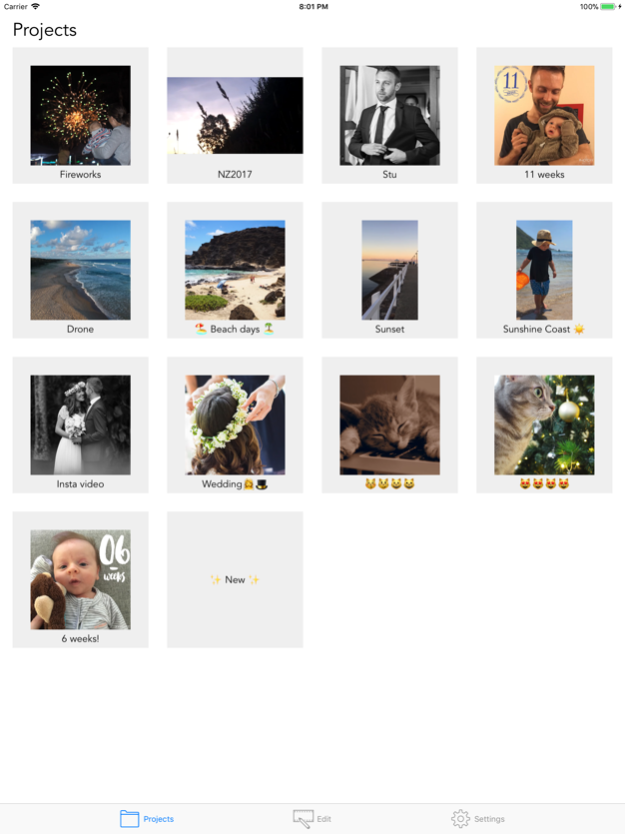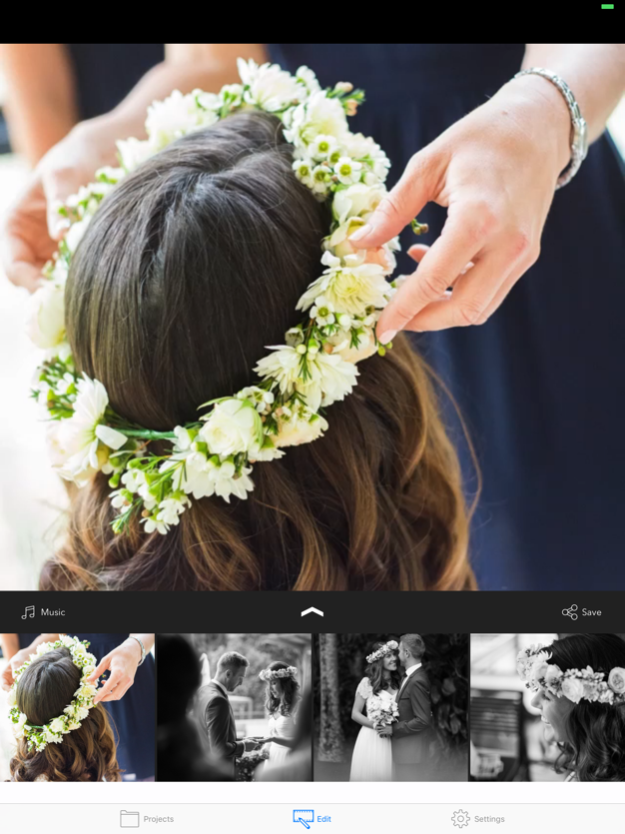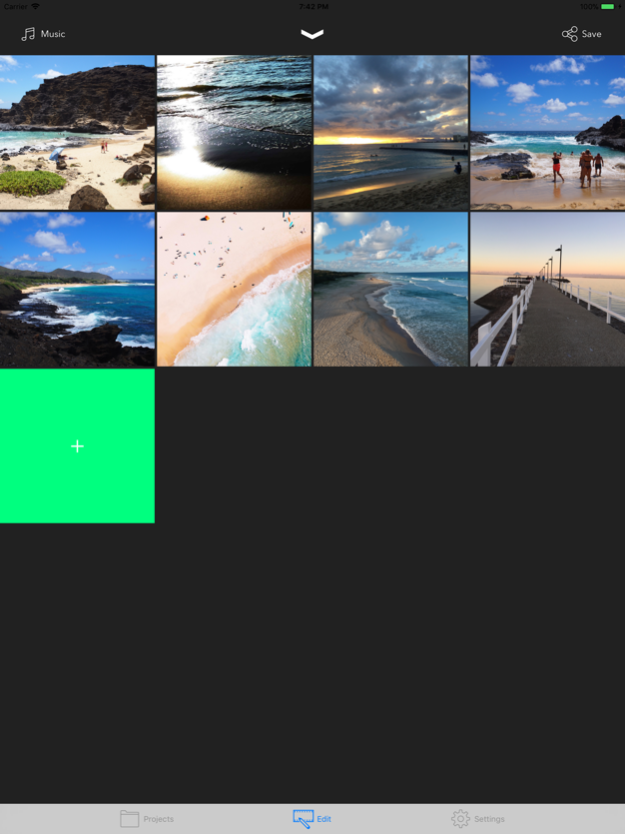Photo & Video Slideshow 1.1
Paid Version
Publisher Description
Photo & Video slideshow is the easiest way to create video slideshows. Create new projects, add photos & videos in bulk and you'll see immediate results!
Loaded with useful features:
• Add multiple photos and videos in the order you select
• Crop, scale, and rotate assets for the perfect shot
• Landscape, Portrait and Square options available
• Auto-saving project library allows you to keep your creations and modify them again later
• Options for transitions & controlling the length of each item
• Add background music from your library
• Export as video or share directly to social media platforms
• Simply hold and drag items to rearrange in the timeline
• Maximize or minimize the timeline for full control
Jul 24, 2018
Version 1.1
This app has been updated by Apple to display the Apple Watch app icon.
- Fixed a bug that caused the app to crash when selecting certain photos and videos
- Other minor stability improvements
About Photo & Video Slideshow
Photo & Video Slideshow is a paid app for iOS published in the Screen Capture list of apps, part of Graphic Apps.
The company that develops Photo & Video Slideshow is Firecannon Pty Ltd. The latest version released by its developer is 1.1.
To install Photo & Video Slideshow on your iOS device, just click the green Continue To App button above to start the installation process. The app is listed on our website since 2018-07-24 and was downloaded 0 times. We have already checked if the download link is safe, however for your own protection we recommend that you scan the downloaded app with your antivirus. Your antivirus may detect the Photo & Video Slideshow as malware if the download link is broken.
How to install Photo & Video Slideshow on your iOS device:
- Click on the Continue To App button on our website. This will redirect you to the App Store.
- Once the Photo & Video Slideshow is shown in the iTunes listing of your iOS device, you can start its download and installation. Tap on the GET button to the right of the app to start downloading it.
- If you are not logged-in the iOS appstore app, you'll be prompted for your your Apple ID and/or password.
- After Photo & Video Slideshow is downloaded, you'll see an INSTALL button to the right. Tap on it to start the actual installation of the iOS app.
- Once installation is finished you can tap on the OPEN button to start it. Its icon will also be added to your device home screen.